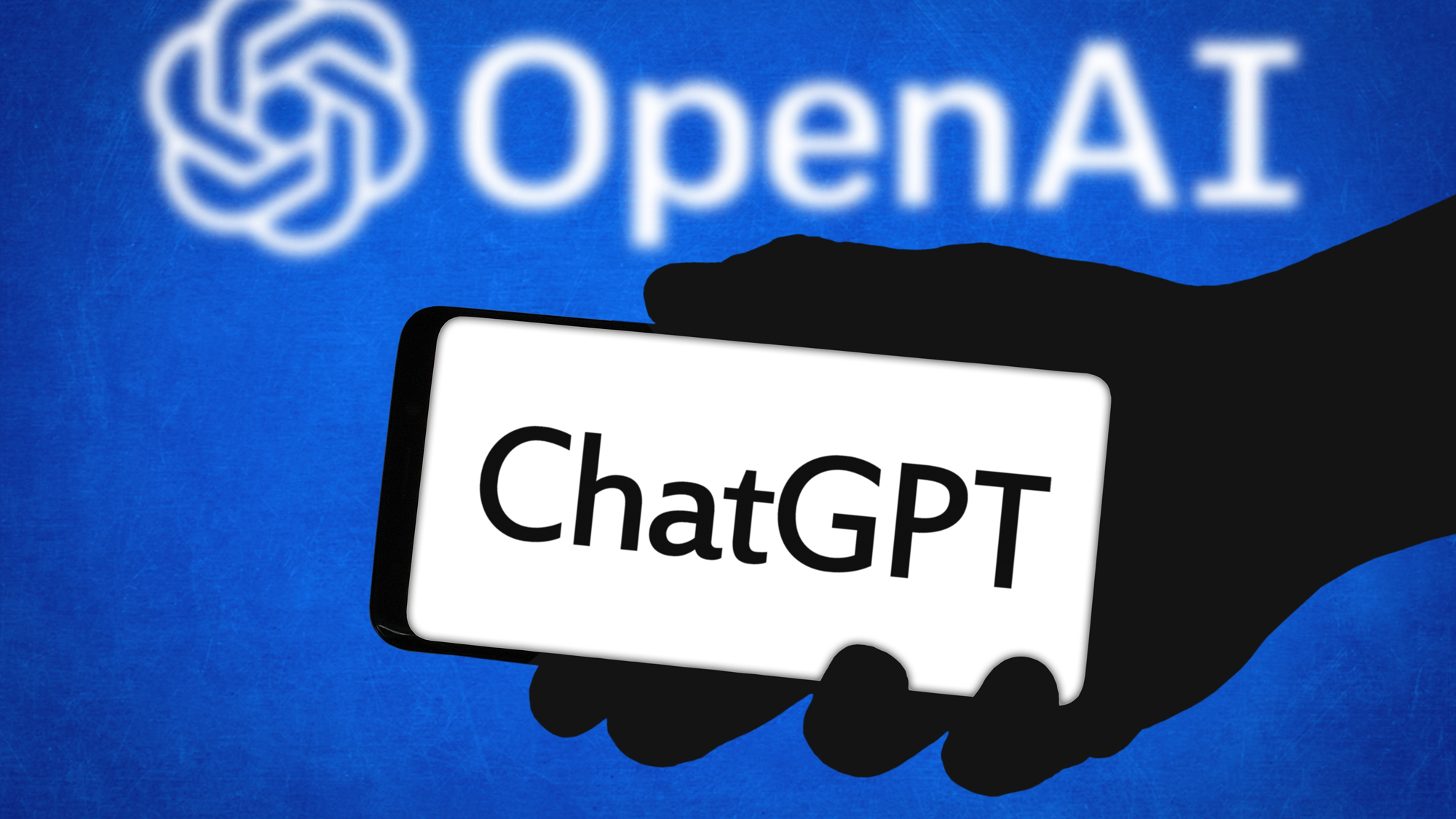Managing numerous PDFs for work can be time-consuming, often requiring extensive searching for crucial data. However, using ChatGPT can significantly improve this process. The article outlines six effective prompts to streamline PDF reading:
-
Summarize this PDF: Generates a concise overview and key details from lengthy documents.
-
Pick out the key points: Quickly identifies important information and bullet points from the content.
-
Find quotes that support this point: Helps locate relevant quotes, particularly for research or marketing materials.
-
Extract all figures, tables, and charts and explain each: Retrieves visual data and provides explanations, although accuracy can depend on PDF quality.
-
Examine the internet for supporting articles: Gathers additional online resources related to the PDF content.
- Explain the PDF to me: Offers a comprehensive explanation, allowing for personalized clarification based on the reader’s needs.
These prompts make navigating complex information more manageable and efficient.