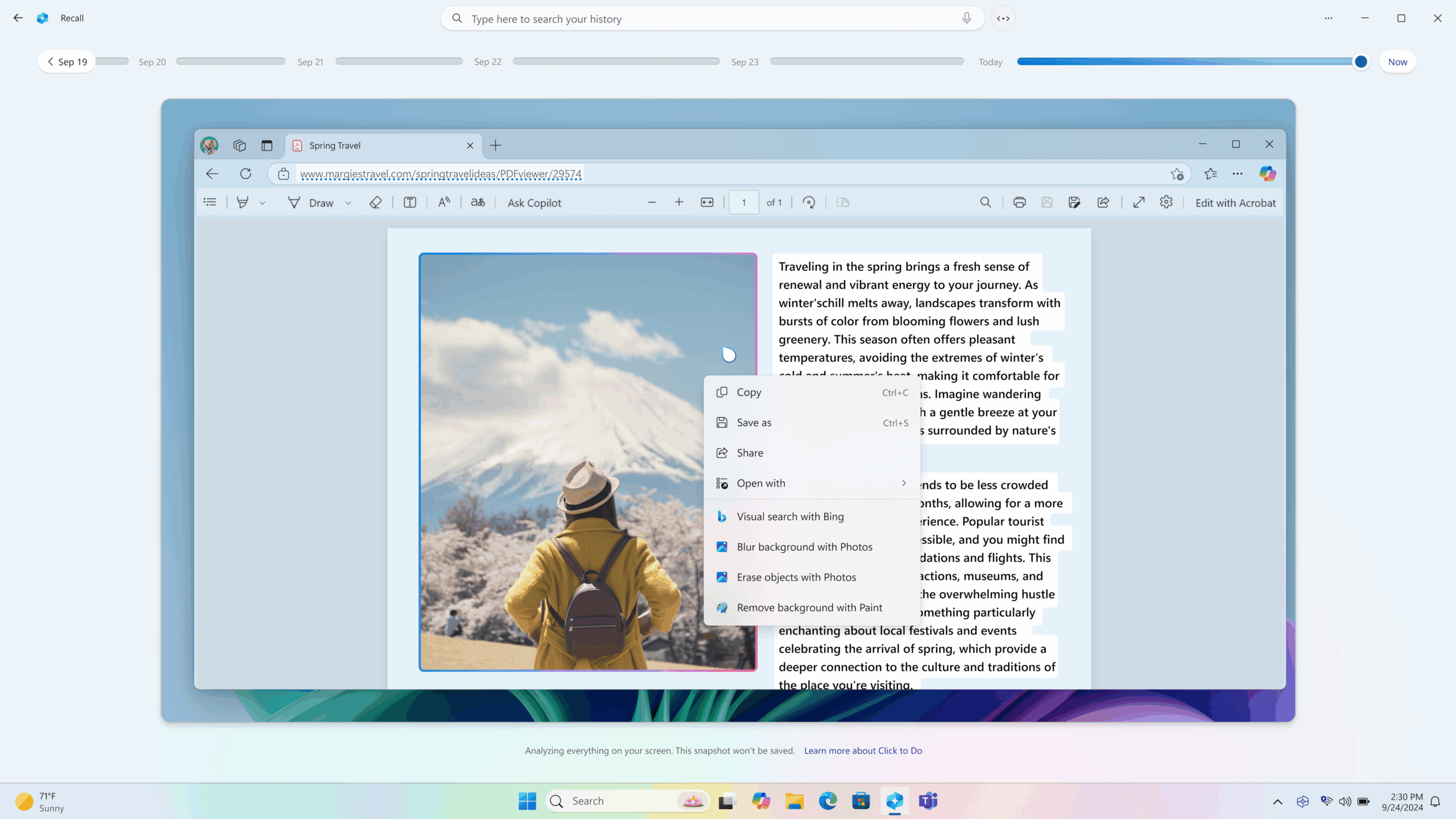Microsoft is extensively incorporating AI into its product lineup, particularly through the introduction of Windows Click to Do, a preview feature designed for efficiency. This AI-driven tool assists users by performing quick actions based on on-screen content, such as copying text, opening URLs, or sending emails directly from recognized text. For images, it offers actions like copying, saving, sharing, and editing in native apps. Privacy is maintained as the analysis is conducted locally on the device.
To use Click to Do, users need a Copilot+ PC and must join the Dev Channel of the Windows Insider Program. Once enabled, it can be accessed via shortcut keys for quick actions, such as using the Windows key + Q to analyze the screen or selecting text within images. This feature promises to significantly enhance productivity, providing a streamlined workflow across various applications.