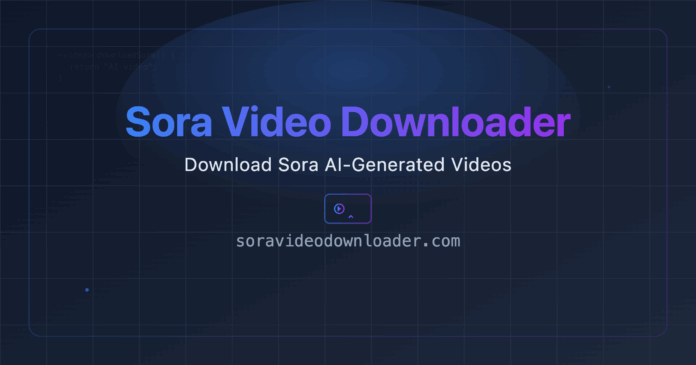Unlock Video Content with Ease! 🌟
Are you an AI & tech enthusiast looking to enhance your content sharing experience? Discover how to effortlessly download videos from the Sora app with this simple guide!
Steps to Download Your Favorite Videos:
- Browse & Access: Navigate videos like TikTok. Find what you love and tap the ‘More’ button (three dots).
- Copy Video Link: Choose ‘Copy Link’ from the action menu to grab the video URL.
- Download & View: Paste the link into soravideodownloader.com and click download to retrieve your video.
- Save Video: Keep it forever by right-clicking and selecting ‘Save as’ or pressing Ctrl+S (Cmd+S on Mac).
Stay ahead in the tech game and never miss out on your favorite videos! 💡
Ready to simplify your video downloads? Share this guide and connect with fellow tech enthusiasts today!