The Android development team introduced Agent Mode for Gemini in Android Studio, allowing developers to articulate complex goals. The agent then creates a plan and executes tasks, such as building projects, fixing errors, migrating hardcoded strings, enabling dark mode, and implementing screens from screenshots. Developers can review and either accept or reject proposed changes, with an option for rapid iteration through an auto-approve feature. The default Gemini model offers a no-cost daily quota and a limited context window, but developers can enhance this by adding an API key. Agent Mode also supports MCP, enabling the agent to leverage various tools and data sources for improved capabilities. This feature is available in the latest Android Studio Narwhal Feature Drop Canary release, with expectations for more innovative functionalities in future updates, as highlighted by Google.
Source link
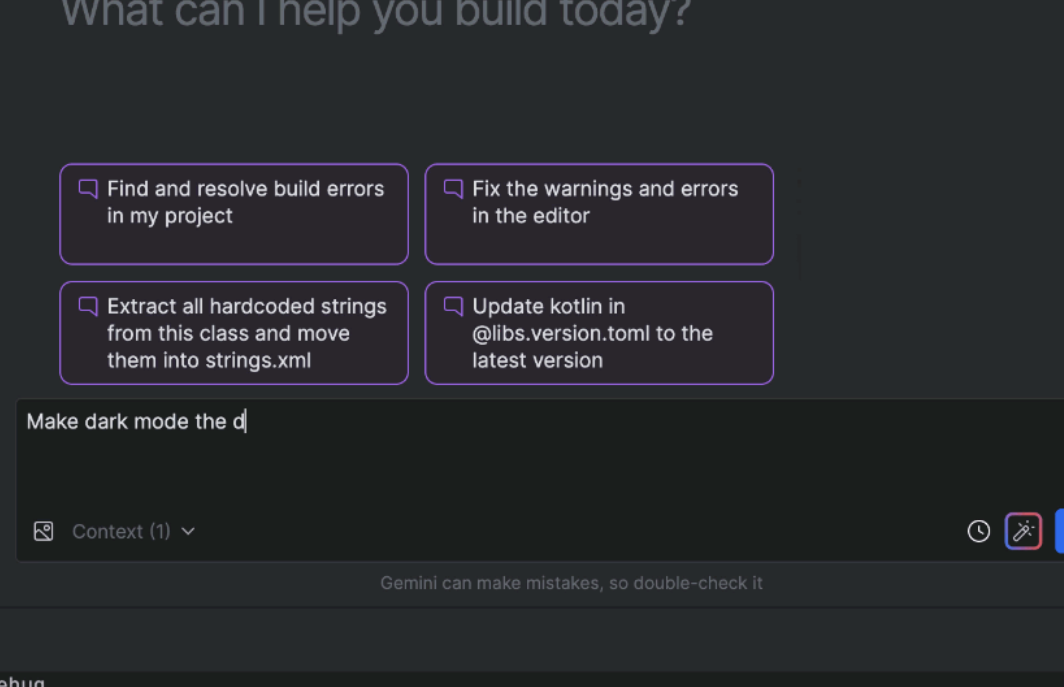
Share
Read more