The Context File Manager (CFM) is a command-line tool designed for managing shared context files within projects, providing a centralized repository for storing and organizing frequently used files. It defaults to the directory ~/.context-files and allows users to tag files and add descriptions for efficient searching. Key features include file retrieval, support for multiple output formats (like JSON and table), and the ability to filter files by tags. Users can install CFM via pip, clone from GitHub for development, and make the script executable. Commands enable users to add files, list them, and perform searches based on various criteria. Files retain their original names, with duplicates automatically suffixed, and metadata is recorded in a spec.json file within the repository. CFM assists in managing configuration files and documentation templates efficiently, making it an invaluable tool for project organization. The tool is open-source under the MIT license.
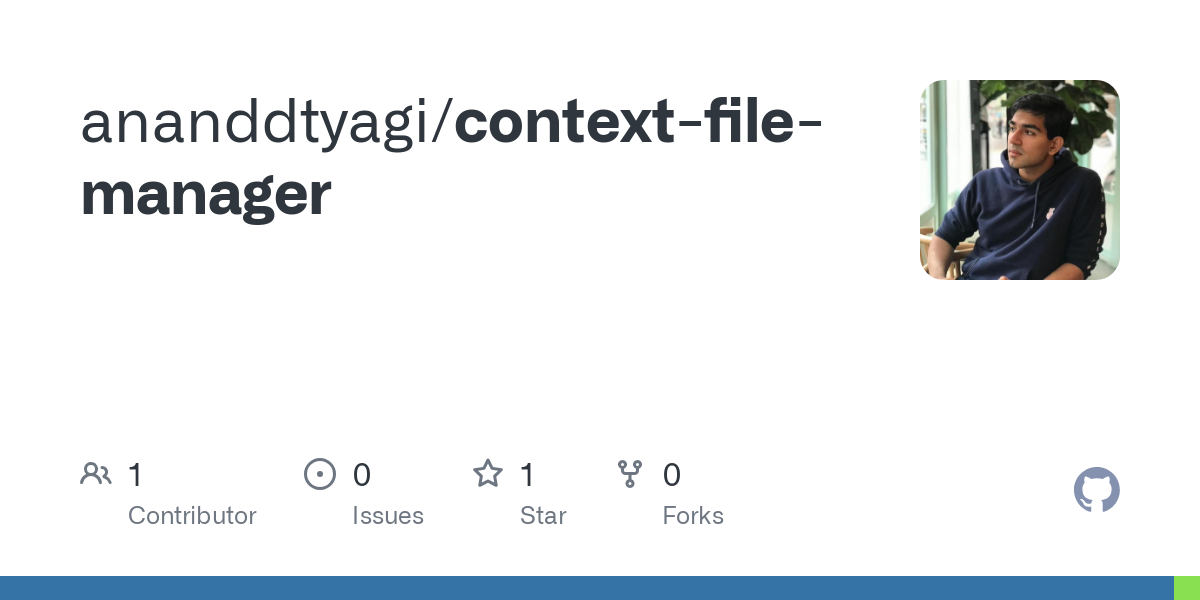
Share
Read more