Firefly is a powerful generative AI tool that enables users to create images and videos effortlessly. To generate an image, start by selecting “New” and then choose “Image” under the generate section. A prompt field similar to a chatbot will appear, allowing you to customize settings like model type and aspect ratio, as well as upload a reference image for more accurate results. Enter your prompt and select “Generate.” If you’re not satisfied with the output, use the “Generate More” option or select “Edit” to refine your image. Once you have a desirable image, return to the main screen to access your generation history. To create a video, click “New” again and opt for “Video.” This streamlined workflow showcases Firefly’s capabilities in transforming simple image prompts into engaging visual content, making it an essential tool for creatives looking to enhance their digital projects.
Source link
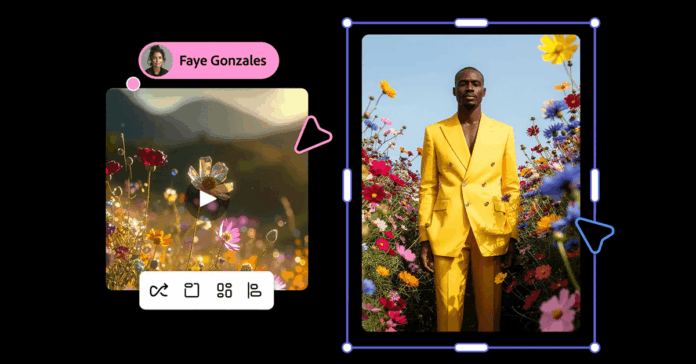
Share
Read more