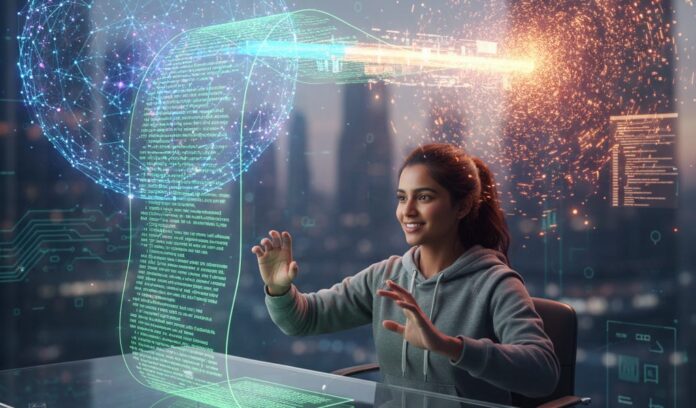Unlocking AI-Powered Coding: My Journey to the Ultimate Free Stack
Over the past few months, I’ve embarked on a quest to discover the ideal free AI coding assistant—one that fosters a seamless “vibe programming” experience. Here’s what I found:
- Kilo Code CLI: Familiar yet frustrating; its architecture leads to persistent errors.
- Gemini CLI: Offers excellent contextual understanding but is painfully slow.
- Qwen CLI: Fast but lacks the depth needed for complex tasks.
- Cursor (Free Tier): Great for research, but its limitations hinder holistic workflow.
My Breakthrough Approach
Instead of seeking a single solution, I combined two powerful tools to enhance my workflow:
-
Deep Thinker (Web UI): For comprehensive project planning.
- Utilizes Gemini Pro in AI Studio for error analysis and planning.
-
Fast Hands (CLI): For quick execution.
- Cline CLI automates actions based on the deep plan, ensuring efficient operations.
This dual-brain strategy transformed my coding tasks, making them almost effortless and entirely free!
🔍 What’s your AI coding stack? Let’s exchange tips and tools in the comments! Your insights could make a difference!