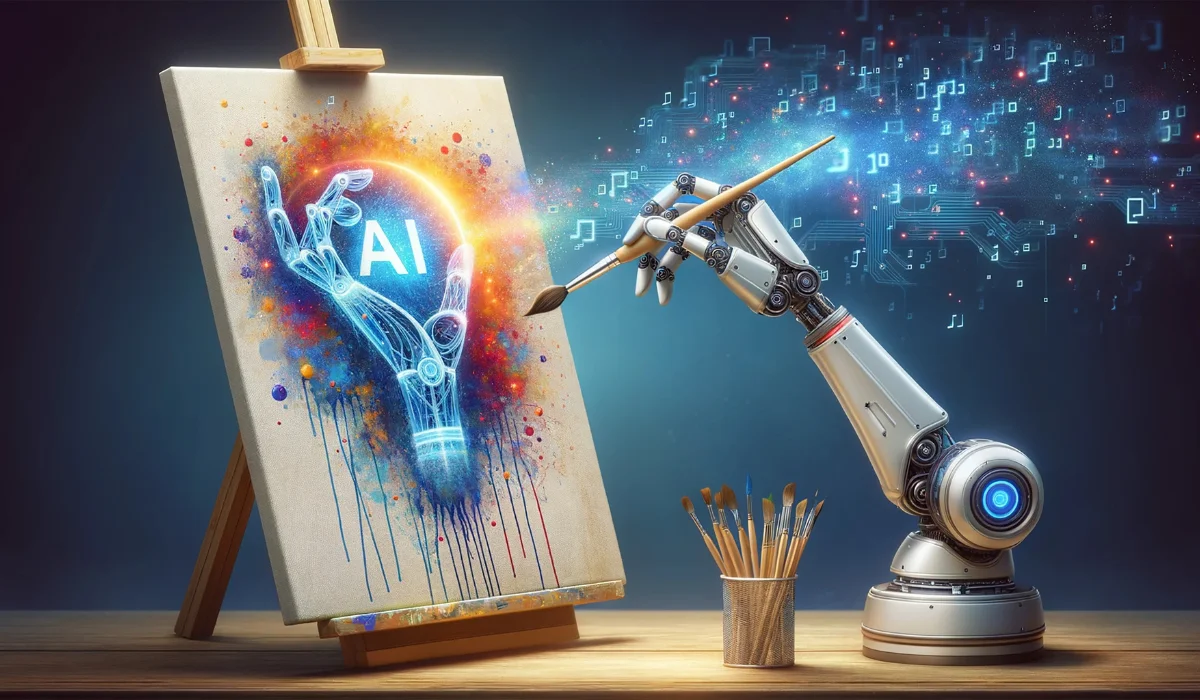HTTP Error 404.0 – Not Found: Understanding Causes and Solutions
Encountering an HTTP Error 404.0 indicates that the requested resource is not found. This typically arises due to the file or directory being deleted, renamed, or temporarily unavailable. Common reasons include non-existent directories, typographical errors in the URL, or restrictions from security modules like URLScan.
To resolve this issue, users can take several steps: verify the URL for accuracy, create the missing content on the web server, or implement a tracing rule to identify the cause of the failed request. For detailed troubleshooting, users can check the IIS Web Core notification linked to static file handling.
For more assistance, ensure the file or directory exists on the server and retry accessing the URL. For additional support, consider accessing detailed error information resources.
Stay updated on common HTTP errors to enhance website performance and user experience.