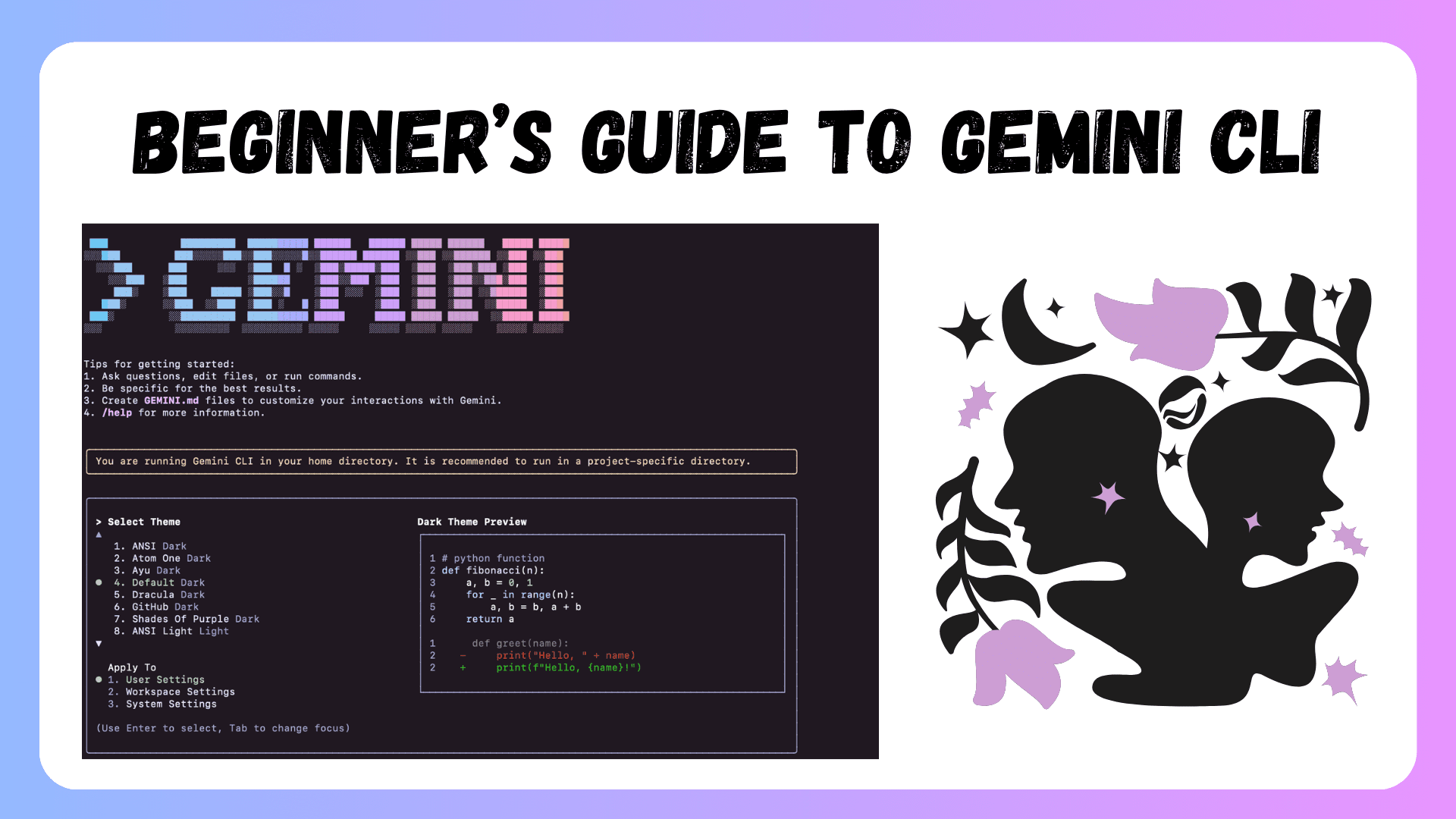Gemini CLI: Google’s Open-Source AI Assistant for Developers
Gemini CLI, launched by Google in June 2025, is a groundbreaking open-source AI assistant that seamlessly integrates the Gemini language model (Gemini 2.5 Pro) into your terminal. This innovative tool allows developers to ask questions, generate code, fix bugs, and create documentation directly from the command line—similar to ChatGPT. Accessible for free with a Google account, it features an impressive 1 million-token context window, enabling up to 60 requests per minute.
Installation is straightforward, requiring a command-line environment and either Homebrew or Node.js. Once set up, users can execute natural language commands, troubleshoot code, and analyze projects effortlessly. Key features include a ReAct agent loop, built-in tools for file operations, and the capability to handle multimodal tasks like image summarization. Experience an AI-powered boost in productivity by installing Gemini CLI and transforming your coding workflow today!