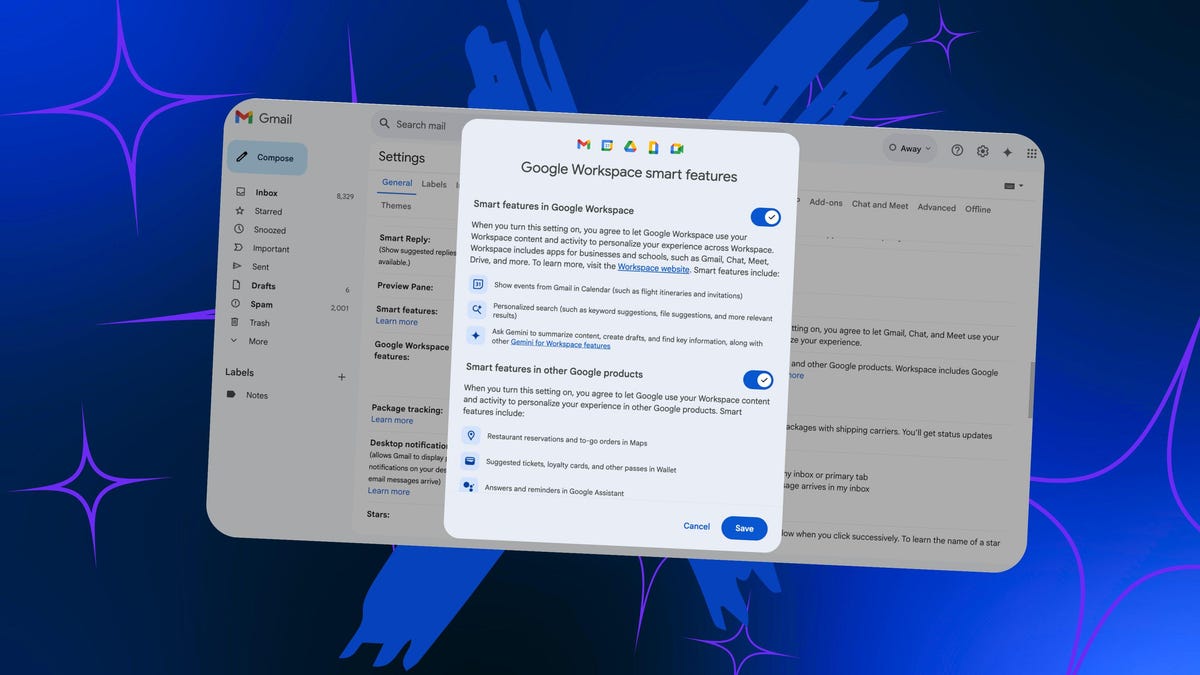Frustrated by Google’s Gemini integration in its products? You can opt out. While many users appreciate the AI capabilities, others prefer the pre-Gemini experience. Google hides the disable feature under “Smart features” in Gmail, but it can be turned off for Gmail, Google Docs, and Drive. To disable Gemini, access your Gmail settings, select “See all settings,” and under the “General” tab, find “Google Workspace smart features.” Toggle off the setting to stop receiving Gemini suggestions and summaries across various Google products. Note that this may also disable helpful features like personalized suggestions and calendar events. For Google Photos, you can also turn off the Gemini function in the app’s settings, reverting to classic search. Although Google offers this opt-out option, enabling it comes with the loss of some beneficial features. If privacy or performance concerns drive your choice, now you have a clear way to revert to a simpler interface.
Source link